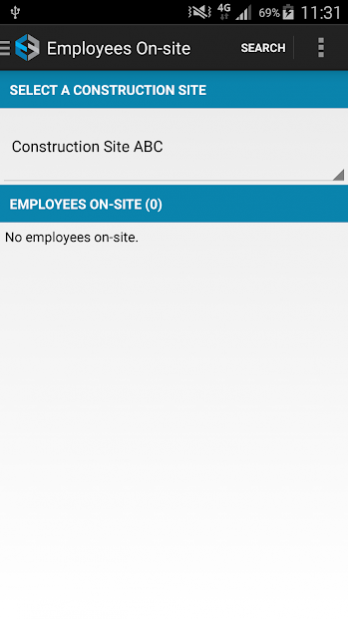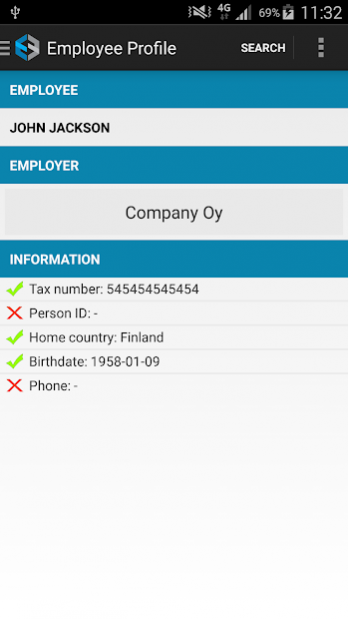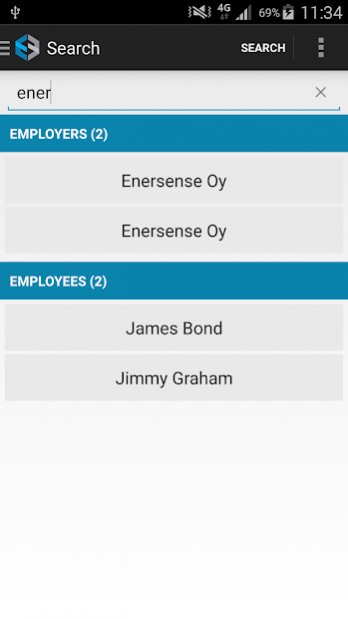E-Sense Access Control 2.3.6
Free Version
Publisher Description
E-Sense Access Control mobile application is available for E-Sense Project Control customers with E-Sense Access Control mobile application service and it can be used with cell phones that are equipped with NFC readers. To be able to download this application, you need to enter the serial number on the required field. The E-Sense Access Control application allows efficient employee management required by the Finnish Occupational health and Safety laws and makes it easier to collect accurate employee information to be sent to the Finnish Tax Administration on a monthly basis.
E-Sense application reads access cards and employees can be logged in and out from a construction site or other areas and facilities. It is possible to monitor subcontractors and employees that are present on the site. Accessing detailed information about subcontractors and employees is available. All data will be collected and recorded in E-Sense Project Control.
About E-Sense Access Control
E-Sense Access Control is a free app for Android published in the PIMS & Calendars list of apps, part of Business.
The company that develops E-Sense Access Control is Enersense Solutions Oy. The latest version released by its developer is 2.3.6.
To install E-Sense Access Control on your Android device, just click the green Continue To App button above to start the installation process. The app is listed on our website since 2020-11-27 and was downloaded 9 times. We have already checked if the download link is safe, however for your own protection we recommend that you scan the downloaded app with your antivirus. Your antivirus may detect the E-Sense Access Control as malware as malware if the download link to eu.enersense.access_control is broken.
How to install E-Sense Access Control on your Android device:
- Click on the Continue To App button on our website. This will redirect you to Google Play.
- Once the E-Sense Access Control is shown in the Google Play listing of your Android device, you can start its download and installation. Tap on the Install button located below the search bar and to the right of the app icon.
- A pop-up window with the permissions required by E-Sense Access Control will be shown. Click on Accept to continue the process.
- E-Sense Access Control will be downloaded onto your device, displaying a progress. Once the download completes, the installation will start and you'll get a notification after the installation is finished.